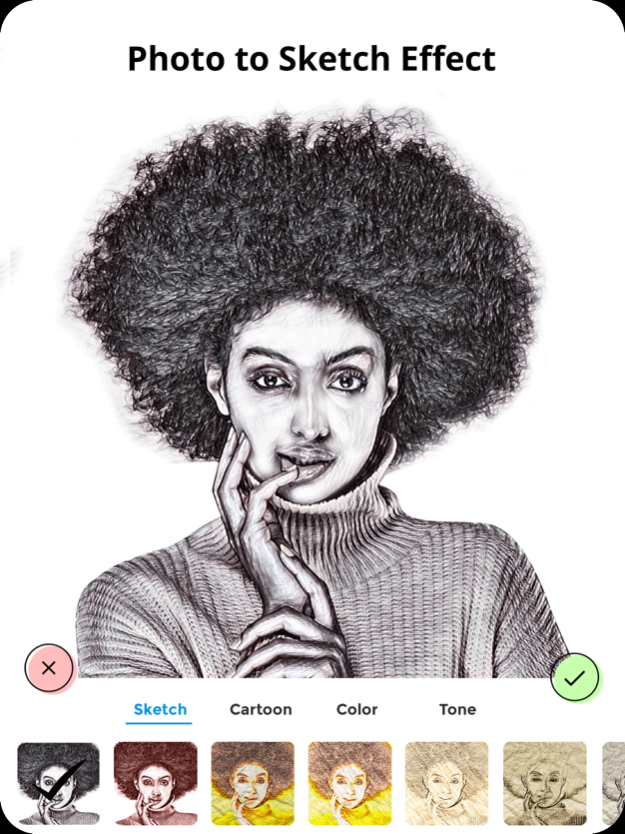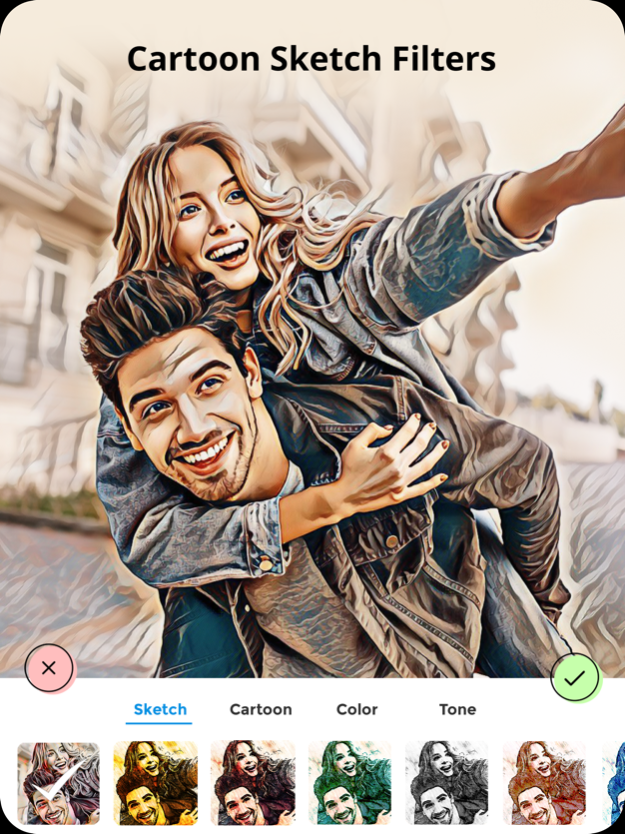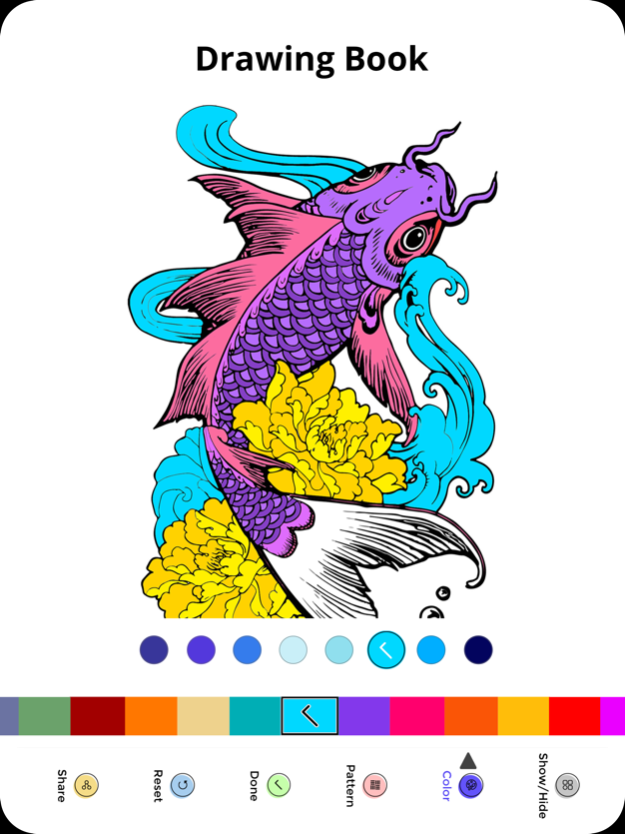Photo To Sketch - Drawing book 2.8.52
Free Version
Publisher Description
Propose your loved one with Valentine coloring pages specially designed for Valentine week - Kiss Day, Hug Day, Promise Day, Propose Day,Teddy Day,Chocolate Day.
Photo to Sketch - Drawing app converts photo to pencil sketch in a tap and also a Drawing app with a huge collection of colouring pages. Take the photo from photo album or take new photo using camera and convert to pencil sketch right away for free.
Photo to Sketch Features:
1. Ability to use photos from photo album.
2. Ability to launch camera and take photos from application
3. Try multiple Sketch styles and see your Sketch art.
4. Email your sketches from the application
5. Save the sketch to your photo album
6. Change the contrast and brightness of the sketch by using the settings
7. No stretching or shrinking of images, produce high quality pencil sketched
8. Its a FREE app, no need to pay for it
9.Try the different cartoon styles that are available.
Drawing or Colouring Features:
1. Select colouring page from our huge collection of Drawings
2. colour the pages from our 1000+ colors and patterns available
3. After completing your art work share in Social networking sites instantly.
4. Colouring pages available both for kids, Adults and for all occasions
5. New Colouring pages are added daily and weekly volumes.
RESTORE:
You can restore your paid in app purchases without paying again. Follow these steps
1. Open the app
2. Click on Top Right to open the Premium window
3. Click on RESTORE to re-activate your in app purchases again
4. DONE
Photo to Sketch Premium Subscription
=============================
1. Enjoy professional coloring pages & Sketch tools with Pro-Level Features & Amazing Members-Only Benefits.
2. Get unlimited access to all premium Sketch Styles,effects and Drawing categories
3. Get unlimited access to all Premium Cartoon Styles with AI auto person detection features.
4. Get unlimited access to all premium filters and tools
5. Comics, Stickers and Fonts
6. Get rid of ads and watermark
7. Get the new advanced 100+ new Sketch styles with auto sketch effect with professional sketch strokes.
• Subscriptions may be managed by the user and auto-renewal may be turned off by going to the user's Account Settings after purchase
• Any unused portion of a free trial period, if offered, will be forfeited when the user purchases a subscription to that publication, where applicable
Subscription plans:
1. USD $20.99/6 Months
2. USD $6.99/Month
3. USD $30.99/Year
4. USD $2.99/Week
Subscriptions automatically renew unless they are turned off at least 24 hours before the end of the current period in account settings. Renewals are charged within 24-hours preceding the end of the current period. Payment is charged to iTunes Account at confirmation of purchase. Subscriptions are managed by the user.
Terms of Service: http://206.189.130.170/ps_tc.html
Privacy: http://206.189.130.170/ps_privacy.html
Jan 13, 2024
Version 2.8.52
Fixed Defects and improved performance.
About Photo To Sketch - Drawing book
Photo To Sketch - Drawing book is a free app for iOS published in the Screen Capture list of apps, part of Graphic Apps.
The company that develops Photo To Sketch - Drawing book is pixel force private limited. The latest version released by its developer is 2.8.52.
To install Photo To Sketch - Drawing book on your iOS device, just click the green Continue To App button above to start the installation process. The app is listed on our website since 2024-01-13 and was downloaded 16 times. We have already checked if the download link is safe, however for your own protection we recommend that you scan the downloaded app with your antivirus. Your antivirus may detect the Photo To Sketch - Drawing book as malware if the download link is broken.
How to install Photo To Sketch - Drawing book on your iOS device:
- Click on the Continue To App button on our website. This will redirect you to the App Store.
- Once the Photo To Sketch - Drawing book is shown in the iTunes listing of your iOS device, you can start its download and installation. Tap on the GET button to the right of the app to start downloading it.
- If you are not logged-in the iOS appstore app, you'll be prompted for your your Apple ID and/or password.
- After Photo To Sketch - Drawing book is downloaded, you'll see an INSTALL button to the right. Tap on it to start the actual installation of the iOS app.
- Once installation is finished you can tap on the OPEN button to start it. Its icon will also be added to your device home screen.